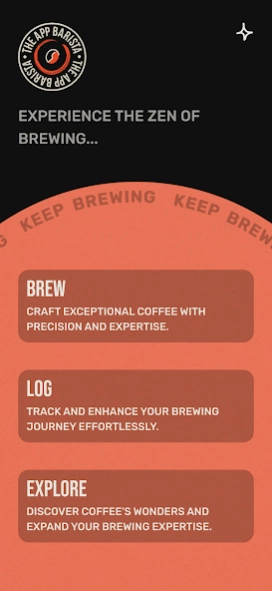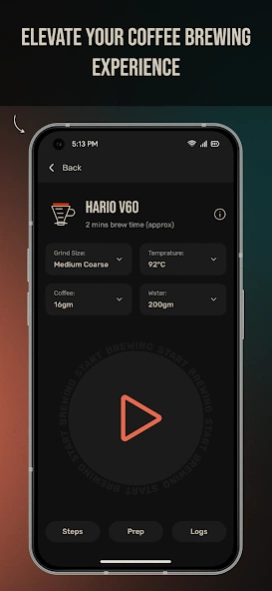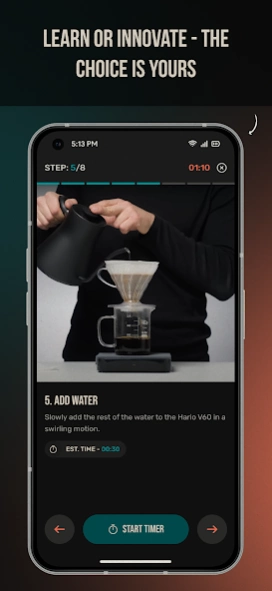The App Barista 2.7.0
Free Version
Publisher Description
The App Barista - Learn brewing flavorful cups and log your POURfect recipes
Want to brew perfect coffee and enjoy the experience of hand-brewing?
Try the Barista app and spill some beans.
The App Barista isn't just a mobile application, it’s an ultimate coffee mate, built to ease your morning hassle and take your caffeine ritual to the next level.
Whether you're a coffee beginner or a seasoned barista trying hands-on manual brewing, our mobile application empowers you to craft personalized flavorful cups, brew with precision using step timers, and explore informative stacks and bites.
You can also share your best coffee recipes on social media, and stay organized with brew logs, and reminders.
Enjoy an intuitive user-friendly interface to enhance your coffee brewing skills.
So, what's brewing with The App Barista?
Customize brewing: Prepare your coffee like a true barista. Experiment with different brewing factors and create a custom coffee recipe to craft a cup that fits your coffee cravings.
Pair & savor: Explore delightful coffee cups with bites of coffee information and complement your brew. Coffee is not just a drink; it's indeed a soul-satisfying experience!
Share your barista moments: Flaunt by sharing your best brew recipes with friends and fellow coffee enthusiasts on social media.
Log recipes & remember: Never lose a mouth-watering recipe. Keep all your brews organized, and enjoy whenever you want without any fuss.
But wait, there's more that TheAppBarista provides!
What can you expect from TheAppBarista?
Diverse coffee recipes
You can explore the different coffee recipes using various brewing methods like Clever Dripper, Aeropress, Syphon, Chemex, French Press, and Hario V60.
The app has the temperature, the apparatus, and the coffee-to-water ratio mentioned with the recipe to follow.
Not just this, the app also has stacks and bites which have a small piece of information that you would love to savor with your delicious cup.
Log your favorite coffee recipes
At times, you must have faced a situation where you either lost a recipe or craved to share it with your friends.
With TAB you can create your own recipe, and save your recipe for future reference. Just log your brews and easily share them with anyone. It’s that simple and easy.
From aiding in coffee brewing to keeping track of recipes, The App Barista makes sure you get the perfect symphony of flavors dancing in coordination.
How does the TAB mobile app work?
1. Choose a tantalizing recipe
2. Customize your recipe based on the taste and number of coffee cups you need.
3. Tap and start brewing
And boom! You have that perfect savory cup.
TAB is the new barista for you, taking you from beginner to expert. It lets you track and remember all the details of your brew, which makes brewing an amazing cup of coffee at home easy.
The perfect cup of coffee is just an install away. Ready for a memorable brewing experience?
About The App Barista
The App Barista is a free app for Android published in the Health & Nutrition list of apps, part of Home & Hobby.
The company that develops The App Barista is Logicwind. The latest version released by its developer is 2.7.0.
To install The App Barista on your Android device, just click the green Continue To App button above to start the installation process. The app is listed on our website since 2024-04-01 and was downloaded 0 times. We have already checked if the download link is safe, however for your own protection we recommend that you scan the downloaded app with your antivirus. Your antivirus may detect the The App Barista as malware as malware if the download link to com.logicwind.tab is broken.
How to install The App Barista on your Android device:
- Click on the Continue To App button on our website. This will redirect you to Google Play.
- Once the The App Barista is shown in the Google Play listing of your Android device, you can start its download and installation. Tap on the Install button located below the search bar and to the right of the app icon.
- A pop-up window with the permissions required by The App Barista will be shown. Click on Accept to continue the process.
- The App Barista will be downloaded onto your device, displaying a progress. Once the download completes, the installation will start and you'll get a notification after the installation is finished.